In general, my problem could be seen on this screen-shot:
A lot of non-symbolicated addresses and something that looks broken inside "Symbols" menu.
Well, and some settings and actions in attempt to solve this. But none still helped:
- Profile tab is set to use Debug
- Symbols stripping disabled for both Debug and Release
- Optimization level is "none" for both Debug and Release
- Clean, Delete, Restart, etc
- mdimport ~/Library/Developer/
- DWARF and dSYM format