I Have a couple of apps that have the same problem, I need to run those in IIS. (I go to Properties, Web, and assign Start URL as https://mycomputername.com/ProjectName/), it runs correctly, however if I set a break point, it will never stop there.
The breakpoints always read:
The breakpoint will not currently be hit. No symbols have been loaded for this document.
My solution is located at the wwwroot, and I run Visual Studio 2010. If I switch from Start URL to Specific Page, the breakpoints work again. But I need the Start URL since there are some functions in my solution that only work that way.
I know that there are other solutions I have that are also being run on IIS and don't have this issue. The only difference I notice from the other projects that could be relevant is that those are WebSites in VS 2010, while mine is a Web Project.
Projects with this icon do work
My project with this icon does not

I have already messed around with the Tools->Options->Debugging->General. No success
Debug->Break All->. No success
Any ideas on how could I get this fixed?