I am attempting to import a csv file into a MySQL table using the Table Data Import Wizard. The sample section at the bottom of the Configure Import Settings screen looks fine and when I run the import, it says all of my entries were loaded successfully. However, when I go to view the contents of the table, only the columns are there and none of my actual data loaded. Does anyone know why this might be happening and how to correct it?
EDIT:
These are a few lines from my CSV file:
STATION,STATION_NAME,ELEVATION,LATITUDE,LONGITUDE,DATE,MLY-TAVG-NORMAL,MLY-TMAX-NORMAL,MLY-TMIN-NORMAL,Average Temp,Max Temp,Min Temp GHCND:USW00094085,PIERRE 24 S SD US,647.4,44.0194,-100.353,201001,218,322,113,21.8,32.2,11.3 GHCND:USW00094085,PIERRE 24 S SD US,647.4,44.0194,-100.353,201002,246,354,137,24.6,35.4,13.7 GHCND:USW00094085,PIERRE 24 S SD US,647.4,44.0194,-100.353,201003,339,451,226,33.9,45.1,22.6 GHCND:USW00094085,PIERRE 24 S SD US,647.4,44.0194,-100.353,201004,463,588,337,46.3,58.8,33.7 GHCND:USW00094085,PIERRE 24 S SD US,647.4,44.0194,-100.353,201005,573,696,450,57.3,69.6,45
Here are some images of the import process:
And here is what I see when I attempt to view the newly created table:

Second Edit:
Here is an image of my settings:
And here is an image of my CSV file showing line endings: