I have installed qnx660 in Ubuntu 14.04.
1-I have created a test project hello world for application.In Build variant option i have selected x86 variant. While building the project there is no error message in the console. After building the project in side the work space for x86 its creating both o and o-g folder. But when trying to run project as C/C++ QNX Application some error like "must select a target". So please suggest me how to resolve this issue.
2- I have created two project one for application and second for shared library. From application i want to access API which have to define in the library. But i am not able to write anything because there is no .c file to write. In library project only Makefile and comman.mk is available. So please help me to solve the issue.