I am having a weird problem on Xcode.
I can access and edit all the files in the projects within my workspace except the .xcodeproj files within the project. When I click on such a file, I get an error that says: "The file xxx.xcodeproj could not be opened because you do not have the permission to view it".
However, if I double click it, it will open in a new window. I have made sure that all the permissions are set correct so I cannot figure out why this is happening.
Further, another problem that I think may be related to this is that whenever I open the workspace and try to run a project, it cannot access 'spl.jar' which is a JAR file that is required for my projects to run. However, if I close the workspace. Open the project once through its .xcodeproj file and run it once. Then go back to my workspace and run it through the workspace it will run fine and be able to access the JAR file. All very confusing and honestly if some sys admin can help me out with this, it would be greatly appreciated!
I have looked everywhere for an answer and tried everything that is available online but still am not able to solve it.
************* EDIT *************
Hi Abhinav,
Thanks for providing the solutions, but my problem still stands. I thought I should provide some more details.
If I single-click on the .xcodeproj file, it gives me an error like this:
If I double-click on the .xcodeproj file, it will open but I won't be able to edit.
Here are my permissions (I am using the Administrator account):
Build settings are set to use default compiler:
I have tried all your solutions including: Build -> Clean, Delete Derived Data and Restarting my computer.
Its not the worst problem to have because I can still work on my projects. But, I don't understand why this is happening. It is kind of annoying.