I just updated to El Capitan. Now I get an EXC_BAD_ACCESS error instantly when declaring a variable in a Playground. Any clues?
I have restarted the computer and tried again. No help. Are there any old log files or some other crap that can be purged to solve this?
Edit: Adding import Foundation