I checked all topic with similar problem but I can't find what I'm doing wrong.
My model for date is:
[Display(Name = "StartDate")]
[DataType(DataType.DateTime), DisplayFormat(DataFormatString = "{0:dd.mm.yy HH:mm}", ApplyFormatInEditMode = true)]
public DateTime? DateFrom { get; set; }
In my cshtml file is:
@Html.LabelFor(m => m.DateFrom)
@Html.TextBoxFor(m => m.DateFrom, new Dictionary<string, object> { { "class", "form-control datetimepicker" } })
@Html.ValidationMessageFor(m => m.DateFrom)
I'm using datetimepicker plugin - http://xdsoft.net/jqplugins/datetimepicker/ which brings me to textbox value in format which I want, but validation throws "The field StartDate must be a date."
Check screenshots
DateTimePicker implementation:
$(".datetimepicker").datetimepicker({
dateFormat: 'dd.mm.yy',
timeFormat: 'HH:mm'
});
Also tried:
$.validator.addMethod('date',
function (value, element) {
if (this.optional(element)) {
return true;
}
var ok = true;
try {
$.datepicker.parseDateTime('dd.mm.yy HH:mm', value);
}
catch (err) {
ok = false;
}
return ok;
});