I'm trying to get an existing .net webforms site to work behind Cloudfront but all the webforms break.
Looking deeper -- the site displays fine, but webforms break because the <script src="/WebResource.axd?[...]"> is completely missing. Not 404 -- missing -- the script tag is completely missing from the html response.
This seems to be that .NET sniffs browser and responds with a custom build of WebResource.axd for that particular browser+page.
If no browser match is found. No WebResource.axd.
Doing curl http://some-aspnet-webforms-site.example.com/form.aspx also seems to confirm this. No WebResource.axd included.
How do I get Cloudfront to spoof the end-user's browser so WebResource.axd gets included? (Forwarding cookies and querystring doesn't seem to work and forwarding all headers seems to break cloudfront.)
Or at the very least, how do I force .net to always inject/insert WebResource.axd even when sniffing fails?