So I'm having this app on the app store since 2010, and my initalization code since that time looks like this:
- (BOOL)application:(UIApplication *)application didFinishLaunchingWithOptions:(NSDictionary *)launchOptions
{
self.window = [[UIWindow alloc] initWithFrame:[[UIScreen mainScreen] bounds]];
self.window.rootViewController = someViewController;
[self.window makeKeyAndVisible];
}
Now this worked until yesterday, but since I today updated to XCode 7 and iOS9, I'm having some issues. My app still launches in the simulator, but no matter what iPhone device I pick, I will get a window size of {320, 480}.
What is the proper way to do it?
[edit] More details:
- everything was fine with XCode 6 / iOS 8
- see screenshot of how it looks now in iPhone 5S simulator. I get the same black back on the bottom of the view (my macbook screen wont fit the whole simulator window for a screenshot)
- as I see it, I dont have any launch image assigned at the moment. will this be the solution? if so, what size should I provide? do I need launch images for all iPhones? (4S, 5, 6, 6+)