I'm looking to create very high quality data visualization in R and I'm not sure how to create some of the gradient colors in the in the bar graph below (full link here).
I believe ggplot can do some gradient fills, but in this case, i'd need a stacked color and background color, both of a light grey-to-orange gradient. I can't find a command to do that. The column widths would have to be full and a dark grey border. (i don't need the symbols).
What ggplot (or other) command could replicate this design? Thanks for any direction. Really hoping I can recreate some of my favorite designs in R.