I am trying to create an image asset in Android studio. I am facing problem at 2 levels. First, when I launch Asset Studio and select an image with Asset Type set as 'Launcher Icon', asset is created inside mipmap folder instead of drawable folder.
So I changed Asset type to 'Action Bar and Tab icons'.But it causes image to appear as white blocks.
Please advise what I am supposed to do.