Just for extra reference...
If you are member of Laracasts, there's a lesson there called "Be awesome with PhpStorm". I learned lots of good stuff from it, one of them being how to completely remove toolbars, breadcrumbs, status bars, so that your IDE is much cleaner. The author (Jeffrey Way) also talks about useful shortcuts and plugins to make your work more productive.
Also, other things that are taught in that lesson and that I'm glad I've done:
- Increase font size (your eyes you be thankful in the long run)
- Remove tabs (Window > Editor Tabs > Tabs Placement > None)
- Using Full Screen + Distraction Free Mode is amazing!
- ALT + 1 toggles sidebar
- ALT + F12 opens command prompt right into your project directory, so that you can start typing Artisan commands pronto.
I hope these tips will help give people a little more productivity.