Update Feb 2017, six years later - the extension mentioned below is now called OzCode. The feature is now called Foresee, but is only supported in VS2013.
I also felt that this could be a very useful feature, so I created it as part of a commercial extension I made for the Visual Studio debugging experience called BugAid.
The extension shows you exactly which iteration you are whenever you are inside a foreach loop:
When you click the "Iteration x of y" button, you'll see a new window, showing the complete list of items, with the your current location in the loop highlighted (this list is only shown if evaluating the collection in the debugger does not cause any side effects).
Once you open ths Foreach Visualization window, you can even right click any of the upcoming items and choose "Skip to Item", to run forward until you hit that item (this can save you from manually setting-up and messing with hit-count breakpoint):