I'm changing the host company of my website. With the previous host I had no problem, since I could use 'cpanel'.
The new host gave me the url to reach the tomcat manager page. I added a user with full permissions (I hope) to tomcat-users.xml and I reach the page you can see in the pic.
Now, supposing my site is called 'mySite', where should I upload the .war file? Inside which folder?
I suppose I should create a folder called 'mysite', but I don't know how to do it.
Thank you