Our app supports RTL language like Arabic, Persian.
After iOS 9 the navigation controller and tab bar controller behavior has been changed. I found only this link ios-9-disable-support-for-right-to-left-language for solve this problem
I write this code in my appDelegate and it works fine and navigation bar and tab bar set as LTR.
if(SYSTEM_VERSION_GREATER_THAN_OR_EQUAL_TO(@"9.0")) {
[[UINavigationBar appearance] setSemanticContentAttribute:UISemanticContentAttributeForceLeftToRight];
[[UITabBar appearance] setSemanticContentAttribute:UISemanticContentAttributeForceLeftToRight];
}
But my problem is: I can't change interactive pop gesture Direction .