I have a view for a contact. Based on the contact info the user provides, I would like to either include labels if the information is available, or not take up space if the information is not available to avoid a bunch of fields like tel: email: etc. that are blank,
The page is laid out in storyboard. Is there a way to keep label from taking up space if empty or otherwise dynamically construct page?
I was thinking of [label sizeToFit]; but this still seems to leave at least one line of empty space for the label.
Edit: Shows vertical constraint set to 10.f and 0.f. The image is shrinking but not the space it occupied.