I have no clue on how to take the information from my JSON file in the webBrowser:
{
"somename":{
"id":51252152,
"name":"somename",
"profileIconId":531,
"summonerLevel":30,
"revisionDate":25235211
}
}
This is what I have so far: (although the place I'm stuck is with the label_id.Text where I want the id from the JSON file to be.
Res_Web = webBrowser1.Document.Body.InnerText;
var jss = new JavaScriptSerializer();
var d = jss.Deserialize<dynamic>(Res_Web);
var list = new JavaScriptSerializer().Deserialize<List<dynamic>>(Res_Web);
label_id.Text = Convert.ToString(d[Name_b]["id"]);
The three answers are correct in each their way. Thanks!