like the tittle says, I was trying to make a request via post to some page. First using google developer tool, to check parameters for request, and I can figure out this (I am not completly sure if I put all correct parameters in my post string - check images for more information). I found many examples around www but no one works with this and I don't know what is wrong, I will aprecciate like always a bit help :).
Request Headers
Form Data
This is my code:
string email = "xxxxx";
string password = "xxxxx";
string LOGIN_URL = "https://intranet.cibertec.edu.pe/LoginBolsa/LoginBolsaCIB.aspx";
CookieContainer cookies = new CookieContainer();
HttpWebRequest webRequest = WebRequest.Create(LOGIN_URL) as HttpWebRequest;
webRequest.CookieContainer = cookies;
StreamReader responseReader = new StreamReader(
webRequest.GetResponse().GetResponseStream()
);
string responseData = responseReader.ReadToEnd();
responseReader.Close();
string postString = string.Format("ctl00$ContentPlaceHolder1$Login1$UserName={0}&ctl00$ContentPlaceHolder1$Login1$Password={1}&ctl00$ContentPlaceHolder1$Login1$LoginButton={2}&hdnOrigen={3}&hdnLinea={4}&Pagina_Principal={5}", email, password, "Ingresar", "bolsa", "I", "LoginBolsaCIB.aspx");
webRequest = WebRequest.Create(LOGIN_URL) as HttpWebRequest;
webRequest.Method = "POST";
webRequest.ContentType = "application/x-www-form-urlencoded";
webRequest.CookieContainer = cookies;
StreamWriter requestWriter = new StreamWriter(webRequest.GetRequestStream());
requestWriter.Write(postString);
requestWriter.Close();
responseReader = new StreamReader(webRequest.GetResponse().GetResponseStream());
responseData = responseReader.ReadToEnd();
responseReader.Close();
Response.Write(responseData);