I am trying to create a ProgressDialog as seen in just about every app on the Play Store now. I am using the code:
getActivity().runOnUiThread(new Runnable() {
@Override
public void run() {
ProgressDialog dialog;
dialog = ProgressDialog.show(getActivity(), "title", "message", true, false);
}
});
I have also tried with just the 2 lines inside the Runnable (without creating a thread) from inside a fragment and no matter what I do I can't see the spinner in the ProgressDialog. I'm attaching a screenshot so that you can see what I mean. Somebody PLEASE help me.
Running Android 5.1.1 on a Galaxy S6, all stock OS.
EDIT: Imports are:
import android.app.Fragment;
import android.app.ProgressDialog;