The following works for your given example, although it might need tweaking for a wider range of images.
import numpy as np
import cv2
image_src = cv2.imread("input.png")
gray = cv2.cvtColor(image_src, cv2.COLOR_BGR2GRAY)
ret, gray = cv2.threshold(gray, 250,255,0)
image, contours, hierarchy = cv2.findContours(gray, cv2.RETR_LIST, cv2.CHAIN_APPROX_SIMPLE)
largest_area = sorted(contours, key=cv2.contourArea)[-1]
mask = np.zeros(image_src.shape, np.uint8)
cv2.drawContours(mask, [largest_area], 0, (255,255,255,255), -1)
dst = cv2.bitwise_and(image_src, mask)
mask = 255 - mask
roi = cv2.add(dst, mask)
roi_gray = cv2.cvtColor(roi, cv2.COLOR_BGR2GRAY)
ret, gray = cv2.threshold(roi_gray, 250,255,0)
image, contours, hierarchy = cv2.findContours(gray, cv2.RETR_LIST, cv2.CHAIN_APPROX_SIMPLE)
max_x = 0
max_y = 0
min_x = image_src.shape[1]
min_y = image_src.shape[0]
for c in contours:
if 150 < cv2.contourArea(c) < 100000:
x, y, w, h = cv2.boundingRect(c)
min_x = min(x, min_x)
min_y = min(y, min_y)
max_x = max(x+w, max_x)
max_y = max(y+h, max_y)
roi = roi[min_y:max_y, min_x:max_x]
cv2.imwrite("roi.png", roi)
Giving you the following type of output images:
And...
The code works by first locating the largest contour area. From this a mask is created which is used to first select only the area inside, i.e. the text. The inverse of the mask is then added to the image to convert the area outside the mask to white.
Lastly contours are found again for this new image. Any contour areas outside a suitable size range are discarded (this is used to ignore any small noise areas), and a bounding rect is found for each. With each of these rectangles, an outer bounding rect is calculated for all of the remaining contours, and a crop is made using these values to give the final image.
Update - To get the remainder of the image, i.e. with the above area removed, the following could be used:
image_src = cv2.imread("input.png")
gray = cv2.cvtColor(image_src, cv2.COLOR_BGR2GRAY)
ret, gray = cv2.threshold(gray, 10, 255,0)
image, contours, hierarchy = cv2.findContours(gray, cv2.RETR_LIST, cv2.CHAIN_APPROX_SIMPLE)
largest_area = sorted(contours, key=cv2.contourArea)[-1]
mask = np.zeros(image_src.shape, np.uint8)
cv2.drawContours(mask, [largest_area], 0, (255,255,255,255), -1)
image_remainder = cv2.bitwise_and(image_src, 255 - mask)
cv2.imwrite("remainder.png", image_remainder)