It is simple to create arrow at the bottom of image.
But is this possible to achive something like this where second image is not background but another image that goes after first image:
I created "pen" on codepen.io
.wrap {
position: relative;
overflow: hidden;
width: 70%;
height: 200px;
margin: 0 auto;
}
.wrap img {
width: 100%;
height: auto;
display: block;
}
.arrow {
position: absolute;
bottom: 0;
width: 100%;
}
.arrow:before,
.arrow:after {
content: '';
position: absolute;
bottom: 100%;
width: 50%;
box-sizing: border-box;
}
.arrow:before {
right: 50%;
border-bottom: 20px solid #000;
border-right: 20px solid transparent;
}
.arrow:after {
left: 50%;
border-bottom: 20px solid #000;
border-left: 20px solid transparent;
}<div class="wrap">
<img src="https://farm8.staticflickr.com/7187/6895047173_d4b1a0d798.jpg" />
<div class="arrow"></div>
</div>
<div class="wrap">
<img src="http://i.imgur.com/EinPKO3.jpg" />
<div class="arrow"></div>
</div>