However, I've applied different patches still I'm not able to fix placeholder text position and text color for UISearchbar.
But when I type something, it's showing up at a proper place.
What's the reason?
However, I've applied different patches still I'm not able to fix placeholder text position and text color for UISearchbar.
But when I type something, it's showing up at a proper place.
What's the reason?
This is how you can change the colour of your placeholder text:
UITextField *searchField = [self.searchBar valueForKey:@"searchField"];
searchField.attributedPlaceholder = [[NSAttributedString alloc] initWithString:@"Some Text"];
UILabel *placeholderLabel = [searchField valueForKey:@"placeholderLabel"];
placeholderLabel.textColor = [UIColor blueColor];
As for the position, by default, placeholder text is vertically centre positioned in the UISearchBar. From your screenshot, it appears to me that there are few new line characters in the end of the text.
there's a category created on UITextField, inside it, the placeholder text is drawing. I just corrected the frame and now everything works fine, even that solve the color issue as well.