Im working on a Bootstrap site and dont understand how to place my divs. 
I dont understand how i can get the div3 to take 2 rows with Bootstrap.
HTML
<div class="container">
<div class="row">
<div class="example col-md-6"></div>
<div class="example col-md-6"></div>
</div>
<div class="row">
<div class="example col-md-6"></div>
</div>
</div>
CSS
.example{
height: 100px;
width: 300px;
border: 1px solid black;
background-color: red;
}