I am currently going through a Spring and Maven tutorial, and I am unable to add the existing libraries in .m2 folder to my Eclipse project to be used further. When I add dependency of two Spring jar files in tab, two things should happen ideally but it does not happen:
- Maven Dependencies library should be created (where all the jars from pom file should be placed)
- I still get an error on accessing Spring functionality.
Attached with the post is the screenshot that does not have the Maven Dependencies library in it:
I created a Java project and converted it into a Maven project.