I'm trying to add flex property to an object. This is how I do it:
el.css({"flex": 1, "-webkit-flex": 1, "-ms-flex": 1, "-moz-flex": 1});
However, when I check the element in DevTools Inspector, I see this style being added:
style="flex:1 1 1px"
So, I wonder where does 1 1 1px come from and why I do not see cross-browser properties -webkit-flex etc?