I am completely flummoxed by what ought to be a rather simple task. My Projects/Targets tab in Xcode 7 has become shortened in width, as you can see below.
All attempts to drag the rightmost side of the area to the right to expand the width fail (I can get the little |> arrow if I mouse over the right bounding line, but click + drag results in no change). I've closed/reopened the tab, restarted xcode... Nothing works. What am I missing? Alternately, is there a way to reset the width to its original value? There was a time (just a few days ago) when the width was appropriate to display the text inside.