Below is the images of Google drive introductory image. Its purpose is to let the user know what our app does or what you can do with it. Whenever user install app and opens it first time.. user would see this. after then it will not appear.
So my question is, can anyone tell me how can we implement this in our app? any tutorial or example? or just information how can i do it?