I have installed the latest Android Studio on Intel Core I5 .Below is my PC configuration and the AVD configuration.But My emulator is going out of the Screen Window.Is there a way to resize it or fit to the screen.
Text Config for the emulator :
Target: Google APIs (API level 22)
Skin: nexus_s
SD Card: C:\Users\<my_id>\.android\avd\Nexus_6_API_23.avd\sdcard.img
Snapshot: no
hw.lcd.density: 160
hw.dPad: no
avd.ini.encoding: UTF-8
hw.camera.back: none
disk.dataPartition.size: 200M
hw.gpu.enabled: yes
runtime.network.latency: none
skin.dynamic: yes
hw.keyboard: yes
hw.cpu.model: cortex-a8
runtime.network.speed: full
hw.device.hash2: MD5:fbd5143f5b48ba972391c87c302c0c69
hw.ramSize: 1000
tag.id: google_apis
tag.display: Google APIs
hw.sdCard: yes
hw.device.manufacturer: Generic
hw.mainKeys: yes
hw.accelerometer: yes
hw.trackBall: no
hw.device.name: 5.4in FWVGA
hw.battery: yes
hw.sensors.proximity: yes
AvdId: Nexus_6_API_23
hw.sensors.orientation: yes
hw.audioInput: yes
hw.camera.front: none
hw.gps: yes
avd.ini.displayname: Nexus 6 API 23
snapshot.present: no
vm.heapSize: 64
runtime.scalefactor: auto
I am not able to use the x86 image as there is some issue in installing the HAXM from the Intel for the Android Studio on my PC.I may have to change some configuration via BIOS which I can't do due to admin right restrictions. What is the best configuration I can use to develop the app for better and faster graphical viewing of the emulator on my PC.