I'm following this guide to use com.android.future.usb library on API 10.
I've done the following:
- Installed Google APIs 10 from SDK Manager:
- Chose Google APIs 10 as my Project Build Target:
- Added these to
manifest:
<uses-feature android:name="android.hardware.usb.accessory" />
(direct child of <manifest>)
<uses-library android:name="com.android.future.usb.accessory" />
(child of <application>)
<meta-data android:name="android.hardware.usb.action.USB_ACCESSORY_ATTACHED"
android:resource="@xml/accessory_filter" />
(child of first activity)
- Created
res/xml/accessory_filter.xmlas mentioned here.
Doing this allowed me to use com.android.future.usb and its sub classes. But the problem is the application won't start after the changes in manifest.
This is a rooted device, and this application is configured by the OS to start automatically on device startup.
Should I do any other configurations to make this work? Maybe something should be done in the firmware?
edit:
Here's logcat with everything relating to usb:
USB mass storage support is not enabled in the kernerl
usb_configuration switch is not enabled in the kernerl
Volume usb state changing -1 (Initializing) -> 0 (No-Media)
Ignoring unknown switch 'usb_connected'
Package com.example.gui requires unavailable shared library com.android.future.usb.accessory: failing!
Skipping unknown volume '/mnt/usb'
USB Service
This kernel does not have USB configuration switch support