I am trying to get following output (a large slash line between two numbers):
Following code works on Firefox and Chrome but doesn't work on Safari. Would there be any workaround for that?
Here's the code:
HTML:
<div class="wrap">
<div class="top">4</div>
<div class="bottom">15</div>
</div>
CSS:
.top {
display: block;
float: left;
font-size: 60px;
font-weight: 700;
}
.bottom {
display: block;
float: left;
font-size: 38px;
font-weight: 700;
margin-top: 70px;
position: relative;
width: 28px;
}
.bottom:before {
border-left: 1px solid;
content: "";
height: 66px;
position: absolute;
right: 0;
top: -35px;
transform: skew(-45deg);
transform-origin: left top 0;
width: 0;
}
JSFiddle Demo: http://jsfiddle.net/pg4sxrc1/