I have a big query (MYSQL) to join several tables:
SELECT * FROM
`AuthLogTable`,
`AppTable`,
`Company`,
`LicenseUserTable`,
`LicenseTable`,
`LicenseUserPool`,
`PoolTable`
WHERE
`LicenseUserPool`.`UserID`=`LicenseUserTable`.`UserID` and
`LicenseUserTable`.`License`=`LicenseTable`.`License` and
LEFT(RIGHT(`AuthLogTable`.`User`, 17), 16)=`LicenseUserPool`.`UserID` and
`LicenseUserPool`.`PoolID`=`PoolTable`.`id` and
`Company`.`id`=`LicenseTable`.`CompanyID` and
`AuthLogTable`.`License` = `LicenseTable`.`License` and
`AppTable`.`AppID` = `AuthLogTable`.`AppID` AND
`PoolTable`.`id` IN (-1,1,2,4,15,16,17,5,18,19,43,20,3,6,8,10,29,30,7,11,12,24,25,26,27,28,21,23,22,31,32,33,34,35,36,37,38,39,40,41,42,-1)
ORDER BY
`AuthLogTable`.`AuthDate` DESC,
`AuthLogTable`.`AuthTime` DESC
LIMIT 0,20
I use explain and it gives the following:
How to make this faster? It takes several seconds in a big table.
"Showing rows 0 - 19 ( 20 total, Query took 3.5825 sec)"
as far as i know, the fields used in the query are indexed in each table.
Indices are set for AuthLogTable