I have a console application which is run through Process. Inside this console app, I'm running another exe also through a process.
When I click double-click Run.exe in the bin folder, the application works fine. But when I run it through code, it throws an unhandled exception.
Code that starts the console app:
ProcessStartInfo info = new ProcessStartInfo();
info.FileName = @"C:\_Core\Server\bin\Debug\ServerManager.exe";
Process process = new Process();
Process.Start(info);
Code inside the console app which runs another exe:
ProcessStartInfo info = new ProcessStartInfo();
info.FileName = @"C:\_Core\Client\bin\Debug\Run.exe";
Process process = new Process();
Process.Start(info);