I've got a string containing HTML link like this:
<string name="text_with_link"><a href="openDocument://document1.html"><b>This</b></a> and <a href="openDocument://document2.html"><b>this</b></a> are links</string>
As you noticed, I want the links to be bold. That is the only formatting I want the links to have, though. However, the result looks like this:
How can I remove the underline and color from the link?
I've tried to add style="text-decoration:none;" in following forms
<a href="openDocument://document2.html" style="text-decoration:none;">
<a href="openDocument://document2.html" style="text-decoration:none !important;">
<style>a {text-decoration:none;}</style><a href="openDocument://document1.html"><b>This</b></a>
.. but no luck. CSS doesn't seem to work in Android strings.