I try use
// Get the fields from the reader (read-only!!!)
AcroFields form = pdfReader.getAcroFields();
But It's not enough, I want to get title of the field. I'm following this link.
In this PDF I can get the fields but I don't know how to get the titles:
Client, Date, Address.
Any idea?