I don't know exactly how the Philips TV browser works, but the most logical thing to try out first would be the og:image tag and see if the TV picks it up.
<meta property="og:image" content="http://example.com/image.png"/>
If not, then the TV is probably using some screen capture library. You could try this workaround to get the desired behaviour:
First, find out your TV's user agent. For example, browse to http://whatsmyuseragent.com/ from your TV.
Then on your page, create a small script that checks the user agent, and if it's the TV, show your preview picture as an overlay for a few seconds.
Hopefully the TV will take a screenshot of the initial render of the page, and then your TV splash will show.
function hideSplash() {
document.getElementById("tv-splash").style.display = "none";
}
// Remove '|Mozilla' when development is ready
if (/Philips|Mozilla/.test(navigator.userAgent)) {
setTimeout(hideSplash, 2000);
} else {
hideSplash();
}
#tv-splash {
position: absolute;
top: 0;
left: 0;
width: 100%;
height: 100%;
background: #f00 url(http://i.imgur.com/IonCAf7.jpg) center center no-repeat;
background-size: 50%;
z-index: 1;
}
<div id="tv-splash"></div>
<h1>My website</h1>
 (image from avforum, obtained from google search)
(image from avforum, obtained from google search)