We have a very large solution (140ish projects) we deploy different projects to different servers. To do a complete deploy is costly (time-wise), so we will try to track our changes to determine what projects are affected by the change and then only deploy those projects.
For example:
Let's say that we have a project "Integral Part 1" (IP1) and another "Intergral Part 2" (IP2). Inside IP2 we have a class, Advert, with a method that generates an html link, GenerateLink. GenerateLink is called by another method in Advert called, GenerateAd. I modify GenerateLink.
IP1 calls into and uses the services available in IP2. Therefore IP1 will need to be redeployed in order for the changes to be visible in IP1.
This is a simplistic view, but should relate the issue. Currently, I need to go into the GenerateLink method and find all references, then follow each reference and find all references on them. I repeat this process until I have found all references across all projects within the solution that in some way are affected by my change.
Is there some way to automate this process, and simply ask for all references, recursively, for a method?
The closest answer I've found in my searches is here: Programmatically find all references to a function recursively, but I don't think it's quite what I'm looking for. This sounds more like the find all references tool already in Visual Studio.