I would like to create a gallery that is inside a fancy box , so firstly I downloaded all the content of the gallery and appended to the html container.
<div id="popup" style="display:none;"><div class="galleria"></div></div>
The jquery part
$("#hidden_content").instagram({
clientId: blockInstaSettings.clientId
, hash: hash
, userId: blockInstaSettings.userId
, next_url: insta_next_url
, show: 10
, image_size: image_size
, onComplete: function (photos, data) {
var album_html = "";
$.each(photos, function( index, val ) {
album_html += "<img src='" + val.images.standard_resolution.url + "' data-title='' data-description='" + val.caption.text.replace("'","’") + "' longdesc='" + val.link + "'>";
});
$(".galleria").html(album_html);
$('#block_instagram').on('click', function () {
openPop();
return false;
});
}
});
Notice that I set up the listener in the button that show the fancybox
function openPop(){
$.fancybox({
'autoScale': true,
'transitionIn': 'elastic',
'transitionOut': 'elastic',
'speedIn': 500,
'speedOut': 300,
'autoDimensions': true,
'centerOnScroll': true,
'href' : '#popup'
});
Galleria.run('.galleria', {
transition: 'fade',
popupLinks: true,
show: no,
extend: function(options) {
Galleria.get(0).$('info-link').click();
}
});
}
Attempted to call galleria.run when fancybox's afterShow event; but it is still the same.
Also for CSS, it need to be :
.galleria{
width:700px;
height:500px;
}
Otherwise ,it can not generate the gallery
How to fix that?
Reference
My site: http://internal001.zizsoft.com/be_pure/
(When you scroll to bottom, there is a slider showing instagram photos, click on the photo and you will see the gallery)
The plugin used: