I have a list of survey results that looks similar to the following:
| Email | Question 1 | Question 2 |
| ----------------- | ---------- | ---------- |
| test@example.com | Always | Sometimes |
| test2@example.com | Always | Always |
| test3@example.com | Sometimes | Never |
Question 1 and Question 2 (and a few others) have the same discrete set of values (from a dropdown list on the survey).
I want to show the data in the following format in Tableau (a table is fine, but a heatmap or highlight table would be best):
| | Always | Sometimes | Never |
| ---------- | ------ | --------- | ----- |
| Question 1 | 2 | 1 | 0 |
| Question 2 | 1 | 1 | 1 |
How can I achieve this? I've tried various combinations of rows and columns and I just can't seem to get close to this layout. Do I need to use a calculated value?