What you're asking is tricky for several reasons:
An AJAX request is a single user request. Unless you're employing multi-threading, sending multiple requests will not give you access to the same response, it's the equivalent of opening new requests each time you ping the server.
Unlike what most people think, Ajax isn't a magic lantern. It is simply a way for your browser to send & process XML requests (JSON) to/from your server. Indeed, Ajax itself stands for Asynchronous Javascript And XML:
Thus...
How to start periodic ajax refresh?
You don't.
There are two options you have:
- Ajax Long-Polling
- Ajax Callbacks
Long Polling is as mb_s88 described:
(function poll(){
setTimeout(function(){
$.ajax({ url: "server", success: function(data){
//Update your dashboard gauge
salesGauge.setValue(data.value);
//Setup the next poll recursively
poll();
}, dataType: "json"});
}, 30000);
})();
You send an Ajax request to the server every X seconds, appending responses to your DOM as necessary. This is typically used for extremely low-load instances (because you're sending constant requests to the server), in such things as chat applications, comments etc.
In short, long polling is the baby brother to web sockets. It's meant as a quick way to achieve near real-time functionality with JS. You'd use it to provide very low-level information, such as chat responses, notifications, etc.
The main limitation with Ajax is that it bombards your server with requests. This is bad, especially if you're dealing with a large amount of data.
--
The next option is to use ajax callbacks.
This is essentially where you wrap your Ajax response in a function, allowing you to process the asynchronous request synchronously. Sounds complicated? Not really, once you understand how Ajax works.
Ajax is meant to provide a way for you to send asynchronous requests to your server. This means that your requests will go around the standard browser flow.
This is a standard "synchronous" request, as is how all web browsers work.
The design is meant to be such that you'll receive a response for every request you send. For example, if you click a link, you're actually instructing the browser to send a request to the server, which it will pass a response to (in the form of a new web page).
AJAX gives you the ability to bypass this, adding the ability to send requests out of scope. The benefits of this would include the likes of - dynamic page updates, notifications, new information being applied on the page over-and-above the original request...
The problem with most Ajax functionality is the necessity to wait. Being asynchronous, there is no way for you to add it to the flow... in short, if you have dependent functionality, there's no way to "wait".
The way around this is to use a callback...
$(document).ready(function(){
doAjax("url", {data: here}, function(){
// Ajax "success" callback
}, function(){
// Ajax "error" callback
});
});
doAjax(url, data, success, error){
$.ajax({
url: url,
data: data,
success: success(data),
error: error(data)
});
});
This gives you the ability to send an ajax request and "wait" for the response. This is opposed to setting "synchronous: true", which freezes the browser.
How do I interpret the server result to stop the periodic ajax refresh?
You use an Ajax callback and wait out the response.
If it's too big, split it into pages (as per @myst's answer).
If you still think you can ping your server and get multiple responses for the same request, read what I've written again. One request = One response.