So basically I have some code I was working on a couple of days ago that is kind of like Paint, which allows you to essentially draw on the screen using the mouse. I kind of discovered this property by accident, and I realized that it is really inefficient and i'm wondering if there is a more practical way to do this. There isn't really any reason to give all of my code, but here are the important parts
private static void createAndShowGui() {
SimpleDraw mainPanel = new SimpleDraw();
MenuBar.createMenuBar();
JLabel label = new JLabel();
label.setText("Drawing prototype 0.0.1");
// label.setHorizontalTextPosition(JLabel.NORTH);
label.setFont(new Font("Serif", Font.BOLD, 20));
frame.setDefaultCloseOperation(JFrame.EXIT_ON_CLOSE);
frame.getContentPane().add(mainPanel);
frame.pack();
frame.setLocationByPlatform(true);
frame.getContentPane().setLayout(new BoxLayout(frame.getContentPane(),BoxLayout.PAGE_AXIS));
frame.setVisible(true);
frame.setJMenuBar(MenuBar.getMenuBar());
frame.setBackground(Color.WHITE);
frame.add(label);
The code block above sets up the jframe (the window)
@Override
public void mouseDragged(MouseEvent e)
{
// These console outputs are just so that I know what is happening
System.out.println("Event: MOUSE_DRAG");
System.out.println(e.getX());
System.out.println(e.getY());
System.out.println(e.getComponent());
System.out.println(e.getWhen());
System.out.println(e.getButton());
MOUSE_X = e.getX() - 5; //-5 so that the cursor represents the center of the square, not the top left corner.
MOUSE_Y = e.getY() - 5; //^
rect = new Rectangle(MOUSE_X, MOUSE_Y, 10, 10 ); //This doesn't ever come into action.
repaint();
}
The code above pretty much just sets the MOUSE_X and MOUSE_Y variables and the repaint(); method
@Override
protected void paintComponent(Graphics g) {
Graphics2D g2 = (Graphics2D) g;
if (rect != null) {
if (!colorChoice.equals("Default"))
{
g2.setColor(Color.BLACK);
}
switch(colorChoice) {
case "GRAY":
g2.setColor(Color.GRAY);
break;
case "CYAN":
g2.setColor(Color.CYAN);
break;
case "BLUE":
g2.setColor(Color.BLUE);
break;
case "RED":
g2.setColor(Color.RED);
break;
case "PINK":
g2.setColor(Color.PINK);
break;
case "YELLOW":
g2.setColor(Color.YELLOW);
break;
case "GREEN":
g2.setColor(Color.GREEN);
break;
case "PURPLE":
g2.setColor(Color.MAGENTA);
break;
case "RESET":
g2.setColor(Color.WHITE);
case "WHITE":
g2.setColor(Color.WHITE);
}
g2.fillRect(MOUSE_X, MOUSE_Y, 15, 15);
if (colorChoice.equals("RESET"))
resetColorOnCursor();
}
}
public static void clearBoard()
{
tempColor = colorChoice;
setColorChoice("RESET");
frame.repaint();
}
public static void resetColorOnCursor()
{
setColorChoice(tempColor);
}
This is the thing I came across accidentally. What I was trying to do when I found this out was basically make a square follow your cursor whenever you moved your mouse. But I forgot to type the code part paintComponent(g);, which turns this program into the thing that I originally intended. The bottom parts of this are essentially how I would clear the board. I'm 100% sure that this isn't the proper way to clear/reset a frame like this, but I couldn't find another way. If anyone has any tips or better methods to use to do this properly I would be very appreciative. Thanks! :D