When i install updates via Task Sequence, the deployments gets stuck.
- I have a collection with members
- I have deployed monthly updates and set the Deployment setting purpose to "Available"
- Now i have a TS to install updates, this TS, install all the updates which are available and required for the machine, Condition is set to "Install + Reboot"
- The installation of all updates happens at correct time
- Once all the updates are installed, the TS "application" deployment is stuck at installing.. Since this is stuck, it does not allow the machines in the collection to reboot
Image: