I've been playing around with git and hg lately and then suddenly it occurred to me that this kind of thing will be great for documents.
I've a document which I edit in DOCX and export as PDF. I tried using both git and hg to version control it and turns out with hg you end up tracking only binary and diff-ing isn't meaningful. Although with git I can meaningfully diff DOCX (haven't tried on PDF yet) I was wondering if there is a better way to do it than I'm doing it right now. (Ideally, not having to leave Word to diff will be the best solution.)