I checked my code using php codesniffer and got this error:
It says the error happened in the first line of the code, but all I have in the first line of my code is a php opening tag:
<?php
Is there a program to show these characters and fix it? I also tried phpcbf command but it doesn't appear to work: