This is my query:
SELECT [projectname]
, CONCAT ([Budget Health]
, [ProjectBaseline0StartDate
, [ProjectActualStartDate]
, [ProjectStartDate]) AS budgethealth
FROM [dbo].[MSP_EpmProject_UserView];
My output is:
projectname budgethealth
------------------------
abc 5% varianceApr 7 2015 8:00AMApr 7 2015 8:00AMApr 7 2015 8:00AM
I want info of budget health in this form:
<5% variance
Apr/07/2015
Apr/08/2015
Apr/08/2015
NOTE: I want time to be removed and date in this format. plz help.