I want to do set operations on co-ordinate pair elements from an x-y grid.
E.g. {(0,0),(1,4),(1,5),(2,3)} union with {(2,3),(1,4),(2,6)} = {(0,0),(1,4),(1,5),(2,3),(2,6)}
Unfortunately I can't work out a way of inserting tuples into Swift's Set commands as it says that they do not conform to the 'hashable' protocol.
Error: type '(Int, Int)' does not conform to protocol 'Hashable'
I believe I've got a work around but it involves a lot of code. Is there a simple way that I'm missing before I hit the grindstone?