I am working on a phone Windows 10 Universal Application. I am trying to connect to an OAuth server with auto-signed certificate.
When I open a web view to that server I get the error :
"Security certificate required to access this resource is invalid"
I wanted to use the following intstruction but ServicePointManager does not exist on Universal App.
ServicePointManager.ServerCertificateValidationCallback = delegate { return true; };
Any idea how to bypass ssl validation on these apps ? Thanks.