I'm trying to change my app name which is displayed with icon on my device's home screen in iOS. Every post says this can be done by changing string in "Bundle display name" in App's Info.list file. But it didn't work for me. I've changed my "project name","target name" and "This Bundle display name". None of these helped me.
When I check the bundle display name on running app with following code it shows the updated name. But the app name is still remained.
NSLog(@"APP NAME : %@",[[[NSBundle mainBundle] infoDictionary] objectForKey:@"CFBundleDisplayName"]);
BTW, My app has been created around 4-5 years ago and I've been trying to change the app name recently.
Can you guys help me? It doesn't matter any possible solution or suggestion. Please let me know if you guys need more information.
Thanks.