Are you wanting to import your complete git repository into a Subversion repository, including history and log information? Or are you simply wanting to take a snapshot of your current project and make a Subversion repo out of it?
If you want to import the full history, then this may or may not be possible. Git supports branching/merging schemes that Subversion can't handle. It's only possible for fairly simple, linear project histories. See this other question for more details and options.
If you only want to move your current code snapshot into a different repository type, then the process should be relatively straightforward. All of git's metadata is stored in a normally-hidden folder in the root of your working copy named .git. Most IDE's flag a project as being connected to a git repository based on whether this folder is present and whether it has the expected contents. I'm not 100% certain about xcode, but here's what I typically do with other IDEs:
- Make a copy of the working copy directory
- Delete the hidden
.git directory from the copy (plus any metadata files created by your IDE)
- Import the copy into the IDE as a new project
At this point, your working copy will have no metadata and the IDE shouldn't associate it with any particular repository or version control system. You should now be able to import it into a Subversion repository using the same process that you would for a new project.