I'm not sure if this is the place to ask, but the Etsy developer support is stupidly slow to reply (been waiting 4 days, and that was just to see if I could go ahead with the project - as I didn't want to break their TOS). Anyway, that aside...
I have a script I'm going to offer to our users, that would call the following feed: (using the details here: https://www.etsy.com/developers/documentation/getting_started/requests )
https://openapi.etsy.com/v2/shops/%s/listings/active?method=GET&api_key=$etsy_key&limit=200
That would then get the items they have for sale on their shop. So far, so good. One slight problem... there are no images!!! Now, based on their documentation (https://www.etsy.com/developers/documentation/getting_started/images) it says that you have to do a single request for EVERY item!
https://openapi.etsy.com/v2/listings/ITEM_ID/images/?api_key=xxxx
Surely that can't be right? So we have to do:
- 1 api key request to get the feed
- 200 x api requests to get the image urls
There has to be a better way, surely?
I'm all ears to suggestions, as this is driving me nuts.