WPF supports many OpenType Font Features but Ruby isn't rendered properly, even though it is available through the Typography.Variants attribute:
<TextBlock>
<Span>
学校<Run Typography.Variants="Ruby">がっこう</Run>
</Span>
This won't display the ruby characters as it should. I haven't found any (working) example that shows how to use "Ruby".
One workaround (hack actually) is to use a line break as you tried to do. This is done by using the <LineBreak/> tag:
<TextBlock >
<Span FontFamily="Meiryo">
<Run FontSize="8">えみこ</Run><LineBreak/>恵美子
</Span>
</TextBlock>
You can put this TextBlock into a StackPanel to include it in a paragraph:
<TextBlock>
<Span FontFamily="Meiryo" > This is my normal text
<StackPanel >
<TextBlock >
<Span>
<Run FontSize="8">えみこ</Run><LineBreak/>恵美子
</Span>
</TextBlock>
</StackPanel>
and this is the rest of the text
</Span>
</TextBlock>
The result will be something like the following snippet:
This is my normal text
<ruby>
<rb>恵美子</rb><rp>(</rp>
<rt>えみこ</rt><rp>)</rp>
</ruby>
and this is the rest of the text
The markup isn't pretty and you'll have to fiddle with offsets to get the stack panel's bottom aligned correctly